
While EC2 is designed to run instances within the Amazon Web Services cloud, you can also use the EC2 console to manage instances running within your own datacenter. Brien shows you how.

Here's how to use the Amazon Inspector tool to check the health of your AWS instances from within.

Now that you know the limits of what you can and can't do with VPC peering, here's how to actually set it up in AWS.

VPC peering can be useful for linking resources that would otherwise be isolated from one another. But before you set it up in AWS, it's important to know the ground rules.

Here's a quick rundown of what a VPC security group is, what it does, and some of the rules you'll need to keep in mind when creating and working with them in AWS.

Working in an AWS environment doesn't mean that developers have to give up the tools they use daily. For Visual Studio developers, AWS offers a solution to help them deploy services on its cloud.

VPCs are relatively easy to set up in AWS, although they usually require a significant degree of configuration afterward. Brien walks you through the steps.

The proliferation of mobile devices and platforms has complicated the testing process in recent years. Fortunately, the AWS Device Farm lets admins and developers run tests against a variety of device types.

Logging in to a Linux instance is significantly different from logging in to a Windows instance. Brien walks you through the steps using the PuTTY utility.
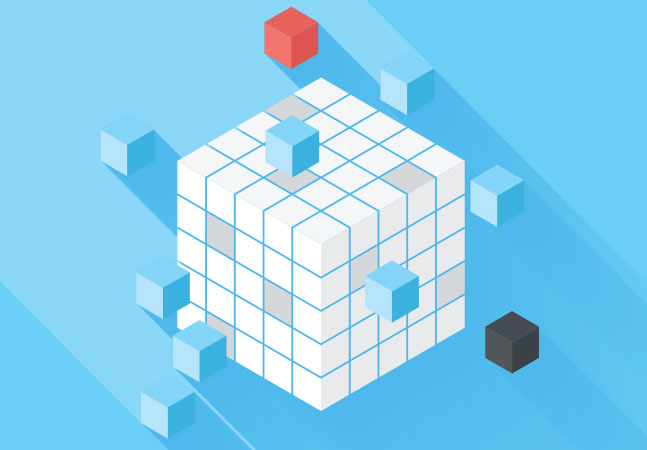
Amazon Web Services allows admins to create logical groupings of AWS resources, and manage them using tags and tag values. Here's how to get started.

The AWS cloud is more than a platform for hosting VM instances, allocating cloud storage and other IaaS-related tasks. As Brien shows, it can also be used as a platform for hosting Web applications.

Backing up virtual machines in the public cloud has always been a challenge. One of the methods that Amazon Web Services recommends for protecting EC2 instances is the creation of snapshots.

AWS WorkDocs isn't as powerful as competitors like Microsoft SharePoint, but it does offer organizations a way to host documents in the cloud and do basic collaboration. Brien shows how.

AWS offers a vast number of storage choices, but what if you just want to upload some documents to the cloud and share them to end users? A simple and inexpensive option is AWS WorkDocs. In the first installment of this series, Brien shows how to set up WorkDocs, including establishing the Active Directory environment.

The AWS cloud's flexibility is one of its biggest assets, but it also presents management challenges for companies with large deployments or multiple administrators. In such instances, AWS Config is an indispensable tool for getting a handle on cloud resources.

In general, public cloud vendors are well-suited to running large-scale workloads. But what about migrating them?

While Amazon SNS can be used as a text messaging engine, it also has less obvious uses that you can leverage in your own applications. Brien walks through a few of them.

You wouldn't let VMs running in your datacenter go unchecked. The same goes for VMs in the cloud. Brien shows how to use AWS' CloudWatch tool to ensure these instances perform as intended.

It's easy enough to create an auto-scaling group in AWS, but how exactly does AWS know when a workload needs to be scaled? As Brien demonstrates, the entire process is based on alarms.

One of the challenges of operating a workload at scale is ensuring that it uses the right number of instances. Fortunately, AWS has an auto scaler that can automatically run a workload on the optimal number of instances. Here's how to set it up.