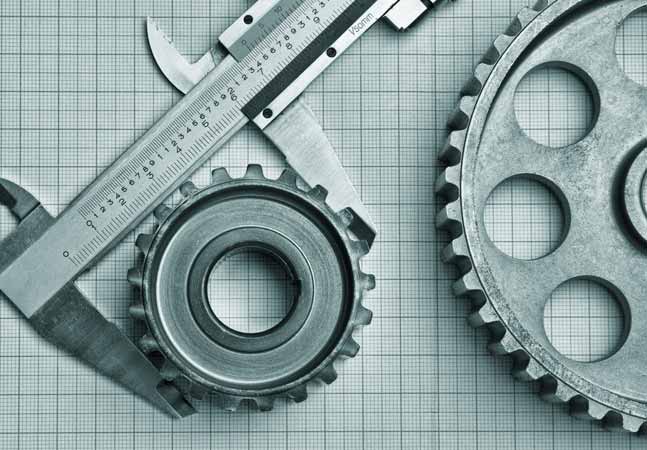
After previously explaining how to retrieve a Windows instance's metadata through PowerShell, Brien Posey demos some ways to dynamically configure the instance based on its metadata.

When deploying Windows Servers, configuration tasks can be automated based on an instance's metadata, so Brien Posey shows some techniques for accessing it and using it to perform automated configuration changes.
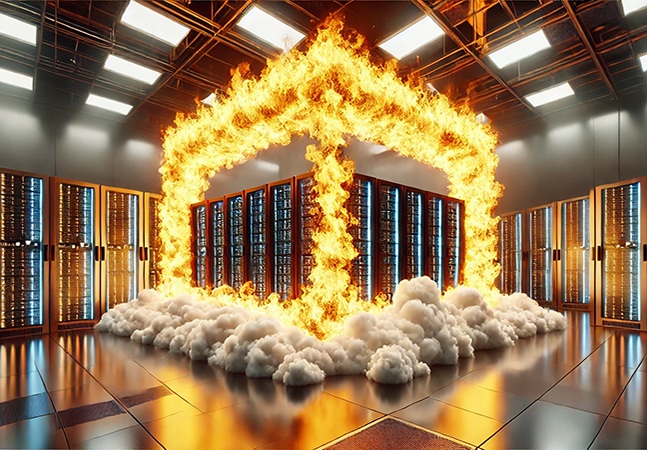
After explaining that the first step in creating a VPC network firewall is to create a rule group, Brien Posey continues his walkthrough by creating a network firewall policy.

Brien Posey details how to protect internet-exposed AWS VPCs with firewalls, and walks through the setup process.

Brien Posey details how administrators can configure robust AI guardrails in Amazon Bedrock to filter harmful content, block sensitive topics, and enforce response accuracy.

Corporations can suffer financial consequences if the AI interface that its employees are using generates certain types of content or if that AI is misused by employees. Fortunately, AWS makes it easy to place guardrails around Bedrock models.
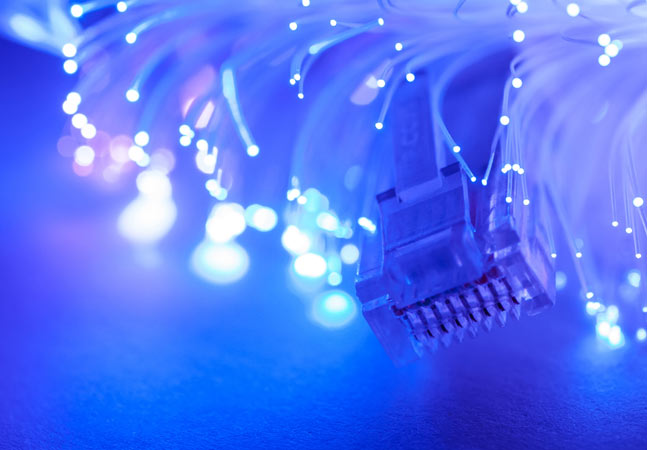
In part 2 of his series, Brien Posey takes a step back to talk about an optional EC2 Instance Connect component called EC2 Instance Connect Endpoint.

Brien Posey explains how EC2 Instance Connect Endpoint makes it easier to connect to a Linux virtual machine instance running on EC2.

Brien Posey provides a step-by-step overview of what is involved in setting AWS up to use a security key, or passkey.

Brien Posey explains the various MFA options and shows you the easiest way to set up MFA, recently made mandatory by Amazon for AWS logins.

Amazon introduced a time-based snapshot copy feature that allows you to specify how quickly the snapshot copy process should be complete, useful to organizations who have compliance requirements necessitating snapshot copies to be made within a specific amount of time.

Thankfully, Amazon provides an easy way to look at network latency and performance between regions or availability zones, and Brien Posey shows you how.
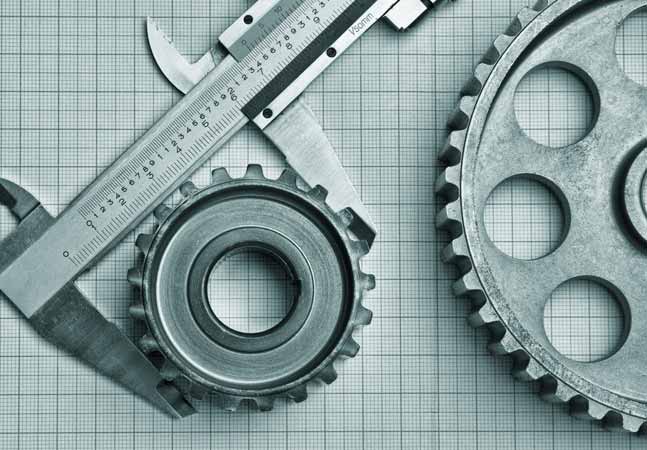
"As I was writing this article, I had a lot of problems with the testing process displaying a time-out error," says Brien Posey, which is why you read these articles to see how problems are fixed.

To save money, Brien shows how to set up a scheduler to shut down a VM instance at the end of the day and automatically power it back on the next morning.
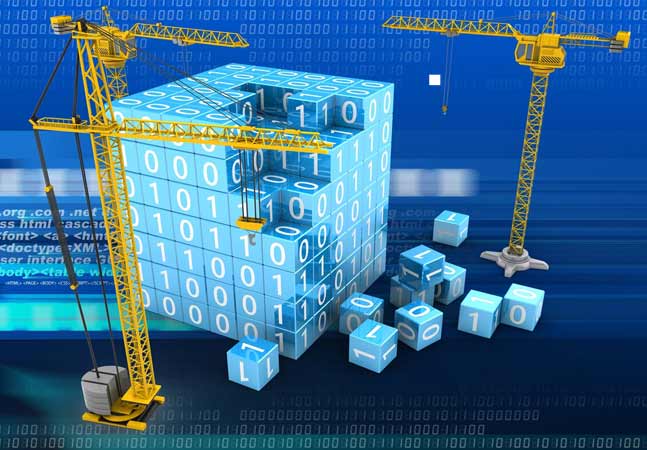
To actually do the migration, you'll need to access the AWS replication agent first. Here's how, using Windows Server as an example.

Although this service won't take the place of proper migration planning, it can be used to assist with the actual migration of physical or virtual servers.

Here's how to get your script files (or other files) into and out of the CloudShell environment.

There's nothing wrong with interacting with AWS via the command line, but CloudShell brings a few extra perks that AWS CLI doesn't.

How to set up GuardDuty to monitor your S3 data.

AWS recently extended GuardDuty's threat-hunting capabilities to its flagship storage service. Here's how to deploy it.