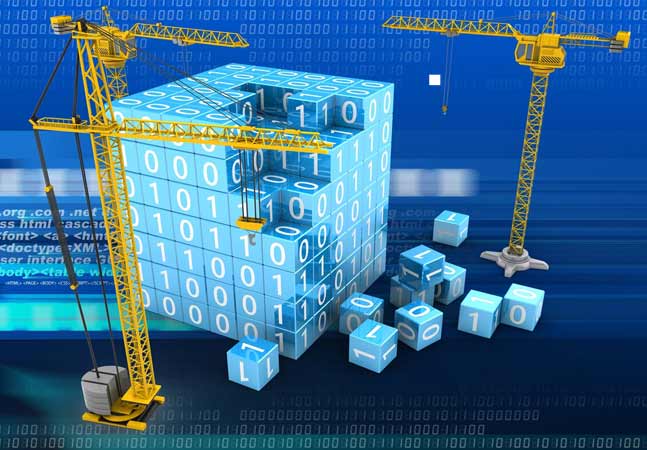
It's one thing to set up a simple application container, and another to be able to actually use containers in the real world. To do that, you'll need to know how to push a Docker image to AWS.

In this installment, Brien shows you what an AWS container looks like once it's up and running, and how to manage it.

AWS lets users create and manage containers through a graphical console -- perfect for those unused to working with containers or the Docker command-line environment.

The Simple Email Service can handle a variety of needs, but if you want to send mass e-mails to addresses outside of your domain, be prepared to make your case to AWS.

With service providers aggressively targeting spam, DIY bulk messaging -- for legitimate e-mails, of course -- can often be more trouble than it's worth. Fortunately, AWS has a solution.

Unlike EC2, Lightsail instances come with very low-cost, flat-rate pricing. But before signing up, there are a few issues to keep in mind.

Creating a placement group in AWS to cope with latency issues is easy enough, but there are several important caveats and limitations to keep in mind.

While there isn't a right or wrong way to copy files to an AWS instance, some methods are easier and more secure than others. Brien's technique of choice involves the RDP client.
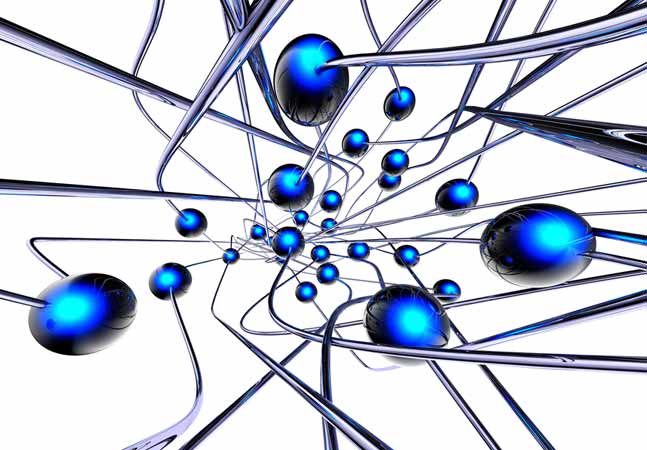
Now that you've laid the groundwork for linking Visual Studio to AWS, it's time to begin putting together the various pieces to access S3.

In the first of this two-part series, Brien lays the groundwork for gaining access to S3 using the AWS Toolkit for Microsoft Visual Studio.

While basic permissions are relatively easy to set for AWS storage buckets, sometimes you need more granular control over permissions. Here's where bucket policies come in.
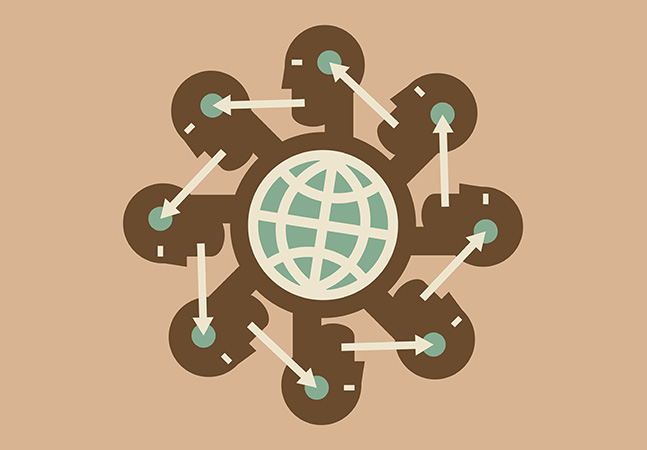
AWS subscribers can now associate their corporate domain name with their Chime account, making it easier for organizations to give employees access to the cloud-based UC service.

The biggest barrier to deploying virtual desktops has always been the infrastructure costs. Luckily, AWS offers a solution for those who want to use virtual desktops but don't have the budget for it.
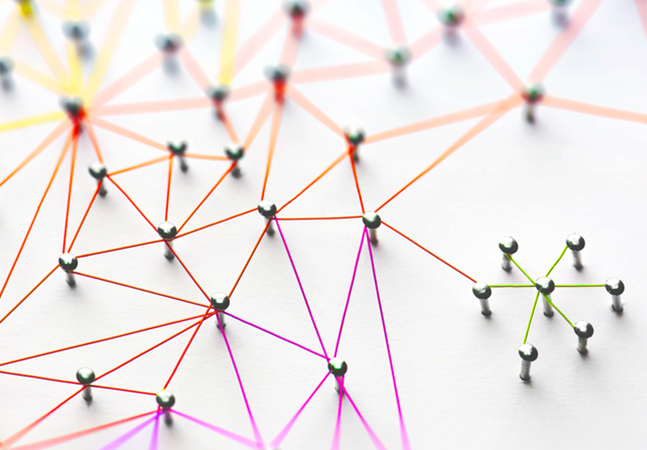
Left unchecked, the spread of uncategorized AWS accounts in a company can turn into a policy nightmare. Here's how to establish some oversight using service control policies.

The new AWS Organizations feature lets IT wrangle multiple AWS accounts into a single, centralized structure. Here's a step-by-step guide.
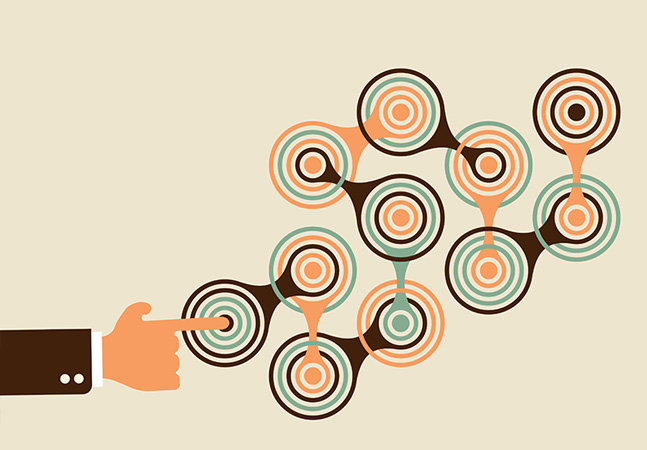
Need to scale up your Amazon cloud storage on the fly? Brien shows you how to expand your EBS storage while it is actively being used -- and without risking any downtime.

Now that you've downloaded and resized the Azure virtual hard disk, here comes the slightly more complicated part: actually prepping the virtual hard disk for the Amazon Web Services cloud.
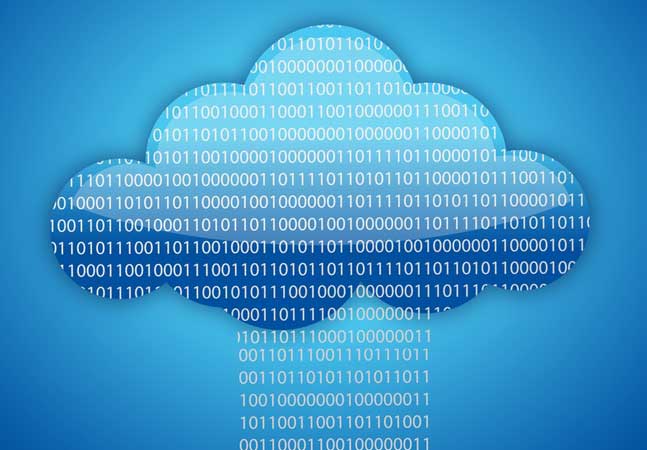
Just because it's possible to move a virtual machine from Microsoft's cloud to Amazon's, doesn't mean it's easy. In the first installment of this two-part series, Brien identifies what you need to start the process.

For many organizations, switching from on-demand instances to reserved instances can significantly cut back on costs, make cloud workloads more efficient and -- most importantly -- prevent any surprise charges from appearing on their bill.

There are plenty of tools that can monitor the health of resources located in your own datacenter, but many of them don't work for monitoring resources in the public cloud. Thankfully, AWS provides a suite of health-check tools called Route 53.