AWS Step-by-Step
Making Cloud Costs More Predictable with Amazon Lightsail
Unlike EC2, Lightsail instances come with very low-cost, flat-rate pricing. But before signing up, there are a few issues to keep in mind.
Although the public cloud has largely become the default location for running new workloads, there are still plenty of organizations that prefer to run everything on-premises. In some cases, this can be attributed to underlying security concerns, or even personal preference.
In many cases, however, choosing to run workloads on-premises is a matter of cost.
Some organizations are understandably reluctant to pay to run a workload in the public cloud, when their on-premises infrastructure can just as easily handle the job -- and is already paid for. Eventually, of course, those on-premises resources will become dated, and such an organization will likely revisit the question of whether it is better to invest in updated IT infrastructure, or to begin migrating existing workloads to the cloud.
In at least some cases, however, a lack of cost predictability is the barrier to running production workloads in the public cloud. After all, we've all heard stories of monthly cloud hosting fees fluctuating wildly in response to usage spikes. The reduced operating costs that cloud service providers often cite in an effort to woo potential customers means very little if an organization does not know what the service will cost from one month to the next. Thankfully, Amazon Web Services (AWS) has finally addressed this issue.
For the most part, AWS usage fees are still as cryptic as ever. However, AWS launched a service at its last re:Invent conference called Lightsail that is designed to make the cost of doing business in the cloud far more predictable.
Lightsail is similar to Elastic Compute Cloud (EC2) in that it allows an organization to host virtual machine instances in the public cloud, but Lightsail instances (which AWS refers to as virtual private servers) come with very low-cost, flat-rate pricing.
Of course, this raises the question of why anyone in their right mind would continue to use EC2 if Lightsail is less expensive and is billed at a flat rate. Well, to be perfectly frank, Lightsail isn't really a replacement for EC2. There might be some EC2 workloads that you can move to Lightsail, but not every EC2 workload can run on Lightsail. Lightsail is far more limiting than EC2.
Operating system support accounts for one such limitation. Whereas EC2 provides a variety of operating system choices, Lightsail only supports Amazon Linux and Ubuntu. This might not be a deal breaker for Linux workloads, but you won't be able to use Lightsail to run Windows operating systems.
Hardware support accounts for a second limitation. Like EC2, Lightsail provides a variety of hardware options. On the low end, you can get a virtual private server with a single CPU core, a 20GB SSD and 512MB of memory for $5 a month. On the high end, $80 per month will get you a two-core virtual private server with an 80GB SSD and 8GB of memory. You can see AWS' current pricing in Figure 1 below.
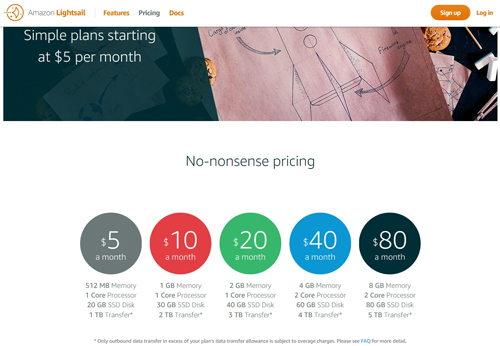 [Click on image for larger view.] Figure 1: Here is AWS' current pricing for Lightsail.
[Click on image for larger view.] Figure 1: Here is AWS' current pricing for Lightsail.
Technically speaking, you should be able to run just about any Linux application on Lightsail, so long as the virtual private server has sufficient hardware resources available. In addition, AWS offers Lightsail images for a variety of Bitnami applications such as WordPress, Drupl and Magneto. You can find the full list of Lightsail deployment options here.
Although Lightsail instances are marketed as being flat-rate virtual private servers in the cloud, Lightsail instances can incur extra charges in certain situations. One way of incurring extra charges is to have static IP addresses and not attach them to an instance. AWS does not charge for Lightsail static IPs so long as you are using them, but charge half a cent per hour for any static IP that is not attached to an instance.
Another way of incurring additional charges is by exceeding an instance's data transfer limitations. However, the data transfer limits might not be what they seem. AWS does not charge for data transfers into Lightsail, even if the data transfer limit has been exceeded. Likewise, outbound data transfers do not count against your data transfer limit so long as they meet two requirements. First, the transfer has to take place over the instance's private IP address. Second, the transfer can only be destined for another Lightsail instance or to an AWS resource within the same region. Otherwise, the transfer will count against your data transfer limit.
Finally, snapshots are not included in the base subscription price. AWS charges $0.05 per gigabyte when you create a snapshot of an Lightsail instance.
More on Managing AWS Costs:
About the Author
Brien Posey is a 22-time Microsoft MVP with decades of IT experience. As a freelance writer, Posey has written thousands of articles and contributed to several dozen books on a wide variety of IT topics. Prior to going freelance, Posey was a CIO for a national chain of hospitals and health care facilities. He has also served as a network administrator for some of the country's largest insurance companies and for the Department of Defense at Fort Knox. In addition to his continued work in IT, Posey has spent the last several years actively training as a commercial scientist-astronaut candidate in preparation to fly on a mission to study polar mesospheric clouds from space. You can follow his spaceflight training on his Web site.