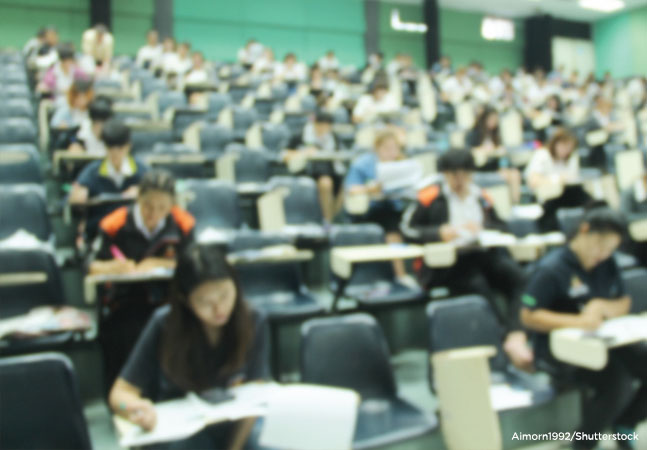
Once you have decided on a certification that you want to pursue, the first thing you should do is familiarize yourself with the basic exam format.

Amazon Web Services certifications are among the IT industry's most sought-after. Here's what it takes to get AWS-certified.

A Web application firewall (WAF) helps admins monitor traffic destined for a Web front-end and filter out anything malicious. Here's how to set up a WAF to protect apps hosted on the Amazon Web Services cloud.

How to prepare your EC2 infrastructure to span two different regions -- the first step in ensuring your business-critical applications can endure the failure of an entire AWS region.

Now that you've prepared your AWS virtual private cloud, instances and storage, it's time to install and configure a SQL Server 2019 failover cluster instance.

Here's what you need to do to prepare the EC2 infrastructure to support business-critical applications clustered with Windows Server Failover Clustering (WSFC).

Amazon Web Services makes it easy to implement dynamically scalable applications in the cloud. Here's an overview.

From creating and deleting instances to configuring IP addresses, here's a look at some routine management tasks in Lightsail and how they differ from AWS' main virtualization platform, EC2.
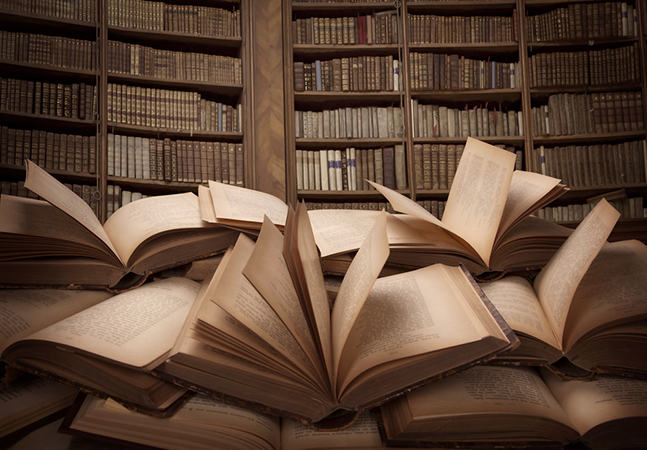
From introductory videos to self-paced labs to a service glossary, here's how to access and take advantage of AWS' library of educational media.

Amazon's virtual private server solution is no longer for Linux only.

Despite some shortcomings, Amazon Polly is much more than a cloud-based reworking of Apple's 30-year-old S.A.M. program. (But don't count on it to read algebra equations just yet.)

As useful as tags are for tracking down specific AWS resources, they can easily get out of hand. To avoid future headaches, develop a carefully controlled tagging structure early.

Each time you create an Elastic Compute Cloud (EC2) instance, AWS will create a new security group whose job is to control access to that instance. Here's how to configure it.
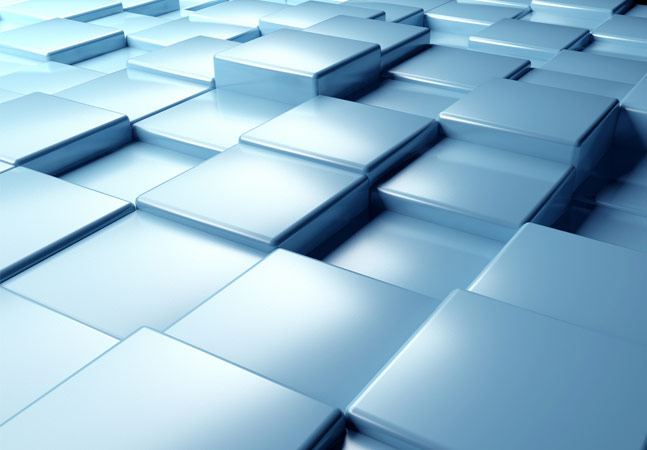
Not all workloads are created equal, nor are their price tags. For workloads that are less than mission-critical, organizations can take advantage of steeply discounted AWS Spot Instances. There are a few conditions to keep in mind, however.

Spinning up new VMs on a whim has little impact in on-premises environments, but it can mean added charges in the cloud. Using AWS instance reports can help organizations keep an eye on those costs and control VM sprawl.

If you've ever managed Microsoft Exchange, then you're already familiar with the concept of mobile device mailbox policies. The difference is AWS' mobile policies tend to be simpler than Microsoft's.
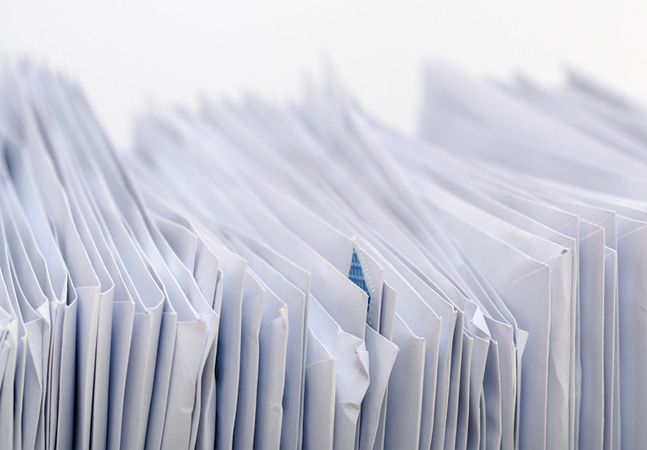
There are a number of options available to organizations that want to host corporate e-mail in the cloud, including this managed e-mail and calendaring service for Amazon Web Services customers.
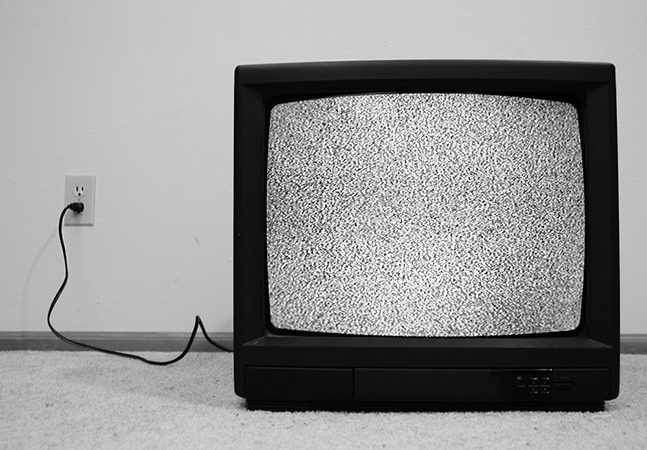
Now that you've set up the Amazon S3 bucket for your video transcoding project, it's time to actually convert the video. That's often easier said than done.

The first step in using AWS to convert a video into a different format is configuring the required S3 bucket. Brien walks you through the process.

In IT, conventional wisdom is that security certificates tend to be expensive. That's not the case when it comes to Amazon Web Services, however.