AWS Step-by-Step
Amazon Enhances its AWS Cost Optimization Hub
Even though the public cloud is often marketed as being a cheap alternative to operating on premises, cloud spending can easily get out of hand. The trick to cost effective public cloud operations is to closely monitor resource usage so as to avoid any wasteful spending. To this end, Amazon has long offered various tools to help customers keep track of their spending within the AWS cloud.
One of the best tools for controlling AWS costs is the aptly named Cost Optimization Hub. As helpful as this tool might be however, Amazon has recently implemented some really nice enhancements that can go a long way toward helping customers to figure out the best ways to lower their costs. Specifically, the Cost Optimization Hub is now able to make recommendations that take savings plans, reservations, and your payment preferences into account.
For those who might not be familiar with the concept of an AWS savings plan, it's an alternative pricing model that costs less than the traditional pay as you go model. The basic idea is that you commit to spending a certain amount of money on compute resources for a predetermined length of time (either one or three years) in exchange for a reduced price. All of your eligible workloads are billed at the discounted rate. If you use up your savings plan for the month (you consume more resources than your spending commitment will pay for), then you are billed for the excess resources at the normal, on demand rate.
Reserved instances are another discount pricing model, but unlike savings plans, which can be used with a variety of compute resources, reserved instances are specific to EC2. Reserved instances are usually a good fit for workloads that use a predictable amount of resources and that are not expected to evolve significantly any time soon. When you create a reserved instance, you are committing to using a specific instance type for either one or three years. When you make this type of commitment, Amazon gives you a rate that is lower than the standard pay as you go rate.
Often times, an organization can save money by using reserved instances or savings plans. However, there are certain circumstances in which an organization might actually be better off just paying the normal pay as you go rate. This is where the Cost Optimization Hub comes into play. It can help you to determine what option is going to result in the best outcome based on your preferences.
You can access the Cost Optimization Hub by opening the Billing and Cost Management Console and then selecting the Cost Optimization Hub tab. If this is the first time that you have used the Cost Optimization Hub, you will be asked if you want to enable the hub for all member accounts or for yourself only. Make your selection, and click Enable.
 [Click on image for larger view.] Figure 1: You Will Need to Enable the Cost Optimization Hub
[Click on image for larger view.] Figure 1: You Will Need to Enable the Cost Optimization Hub
Once you have enabled the Cost Optimization Hub, the first thing that you will need to so is to configure your preferences (the Cost Optimization Hub will automatically prompt you to configure your preferences). Specifically, you will need to specify whether or not you want the Savings Estimation Mode to take discounts into account, or if you would prefer the estimates to be based on pay as you go pricing. You will also need to select your preferred term length and your preferred payment option. You can see what these settings look like in Figure 2.
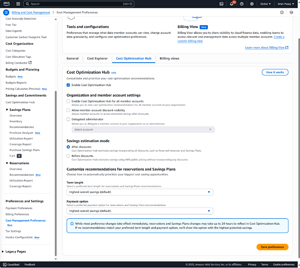 [Click on image for larger view.] Figure 2: You Can Configure the Cost Optimization Hub to Provide You with Information that Is Based on your Preferences
[Click on image for larger view.] Figure 2: You Can Configure the Cost Optimization Hub to Provide You with Information that Is Based on your Preferences
About the Author
Brien Posey is a 22-time Microsoft MVP with decades of IT experience. As a freelance writer, Posey has written thousands of articles and contributed to several dozen books on a wide variety of IT topics. Prior to going freelance, Posey was a CIO for a national chain of hospitals and health care facilities. He has also served as a network administrator for some of the country's largest insurance companies and for the Department of Defense at Fort Knox. In addition to his continued work in IT, Posey has spent the last several years actively training as a commercial scientist-astronaut candidate in preparation to fly on a mission to study polar mesospheric clouds from space. You can follow his spaceflight training on his Web site.