AWS Step-by-Step
Creating Time-Based Copies of Your EBS Snapshots on AWS
It's somewhat common in AWS to copy EBS snapshots to other regions, or even to another account. Historically however, the snapshot copy process has sometimes been unpredictable in that it can be difficult to know for sure how long the copy process is going to take to complete. Recently Amazon has introduced a time-based snapshot copy feature that allows you to specify how quickly the snapshot copy process should be completed. This can be useful to organizations who have compliance requirements necessitating snapshot copies to be made within a specific amount of time.
You can configure a time-based snapshot copy to occur within as little as 15 minutes. However, not every snapshot can actually be copied within fifteen minutes time. Amazon limits the network throughput that can be used when copying snapshots to 500 megabits per second per copy. However, if you were to attempt multiple simultaneous snapshot copy operations, then the total amount of bandwidth that you can consume is 2000 megabits per second. All of this is to say that while you can specify an amount of time within which a snapshot copy must be completed, you have to be realistic when setting the time limit and make sure that it is even possible to copy your snapshot (based on its size) within the allotted time because of the bandwidth limitations.
It's also worth noting that just because you can copy some snapshots in 15 minutes, it doesn't necessarily mean that you should. You also have to consider how much the copy operation is going to cost.
When you initiate a time-based copy, you can set the copy duration to as little as 15 minutes or to as much as 48 hours, or anywhere in between (copy times must be specified in 15 minute increments). However, Amazon charges a premium for faster copies. According to Amazon's pricing chart for example, a 15 minute copy costs two cents per GiB of data. In contrast, if that same copy operation were to be completed in 16 hours instead of 15 minutes, then the rate would be half a cent for every GiB of data. While this difference likely seems trivial, it means that it costs four times more to copy a snapshot in 15 minutes than it would to copy the snapshot in 16 hours.
Snapshot copy schedules must be based on your operational requirements, the size of the snapshot, the available bandwidth, and on the price of the copy operation. As a way of making things easier, Amazon has created a Copy Duration Calculator that you can use to estimate the minimum amount of time that it will take to copy a snapshot from one region to another.
Unfortunately, this calculator does not simply let you pick a snapshot and then tell you how long it would take to copy that snapshot based on its size. Instead, it uses data from past copy operations to estimate the minimum estimated completion duration. In doing so, you must specify the destination region, the available bandwidth, and the period of time for which you want to perform your evaluation.
You can access this calculator by logging into the AWS portal and opening the EC2 dashboard. Next, select the Snapshots tab (found in the Elastic Block Store section), and then select the Launch Copy Duration Calculator option from the Actions menu, as shown in Figure 1. You can see what the calculator looks like in Figure 2.
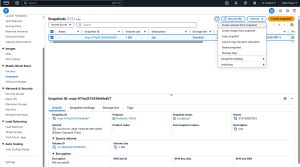 [Click on image for larger view.] Figure 1: Select the Launch Copy Duration Calculator option from the Actions menu.
[Click on image for larger view.] Figure 1: Select the Launch Copy Duration Calculator option from the Actions menu.
 [Click on image for larger view.] Figure 2: This is what the Copy Duration Calculator looks like.
[Click on image for larger view.] Figure 2: This is what the Copy Duration Calculator looks like.
So now that I have talked about the limitations associated with the copy process and I have shown you how to access the calculator, let's take a look at how to perform the actual time-based copy. To do so, go to the Snapshots tab within the EC2 console. Next, select your snapshot and then choose the Copy Snapshot command from the Actions menu. This will cause the console to open the Copy Snapshot dialog box.
Now, select the Enable time-based Copy checkbox and then specify your desired completion duration, as shown in Figure 3. Populate the remaining fields, just as you would for any other copy operation and then click the Copy Snapshot button.
 [Click on image for larger view.] Figure 3: Select the Enable Time-Based Copy checkbox and specify your desired completion duration.
[Click on image for larger view.] Figure 3: Select the Enable Time-Based Copy checkbox and specify your desired completion duration.
About the Author
Brien Posey is a 22-time Microsoft MVP with decades of IT experience. As a freelance writer, Posey has written thousands of articles and contributed to several dozen books on a wide variety of IT topics. Prior to going freelance, Posey was a CIO for a national chain of hospitals and health care facilities. He has also served as a network administrator for some of the country's largest insurance companies and for the Department of Defense at Fort Knox. In addition to his continued work in IT, Posey has spent the last several years actively training as a commercial scientist-astronaut candidate in preparation to fly on a mission to study polar mesospheric clouds from space. You can follow his spaceflight training on his Web site.