How-To
How-to, tips, tricks and more hands-on advice for working with Amazon Web Services (AWS) from AWSInsider.net.

The trick to backing up your on-premises data to AWS is to leverage a storage gateway that acts as a virtual tape library. Here's how to get started.

Now that you've set up the requisite account, it's time to enable authentication. Here's how.

It's possible to manage AWS programmatically from the command line, but there are a few things you need to set up first -- starting with credentials.
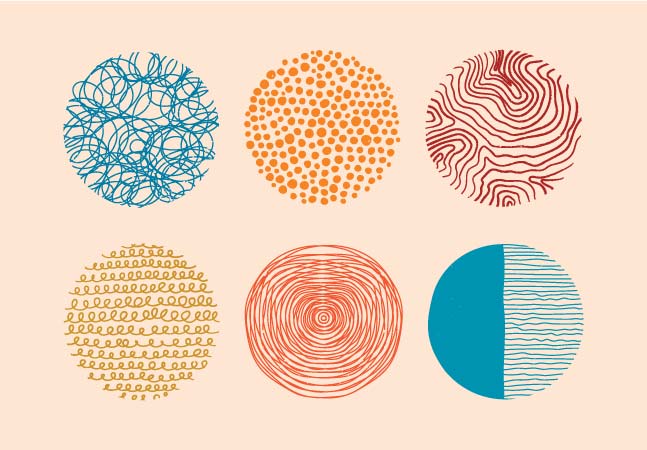
Enter Amazon Q for some AI-powered selection assistance.

In this first part, let's break down the instance types that are available to you.

Now that we've delved into why zonal autoshift is so important, here's how to get up and running in your environment.

In this two-part series, we'll evaluate whether AWS Zonal Shifts is right for your organization's data and get you up and running with the service.
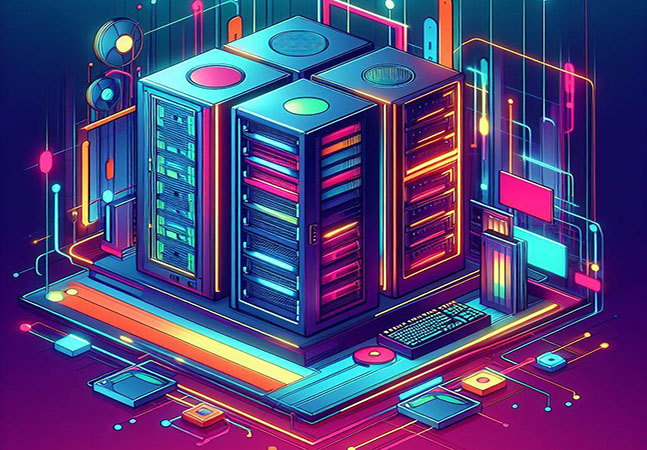
Keep on top of your organization's retention policy by taking advantage of AWS backup options.
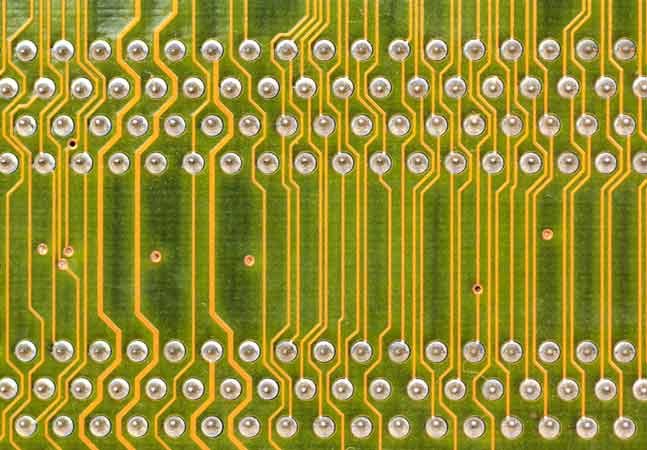
Let's walk through the process, which can be a bit confusing, even for the most hardened AWS expert.

It happens. Thankfully, with the use of Windows PowerShell for AWS, it's easy to get back into your instance.

Let's break down some of the more common error messages, dive into their meaning and show how you can avoid them popping up in the future.
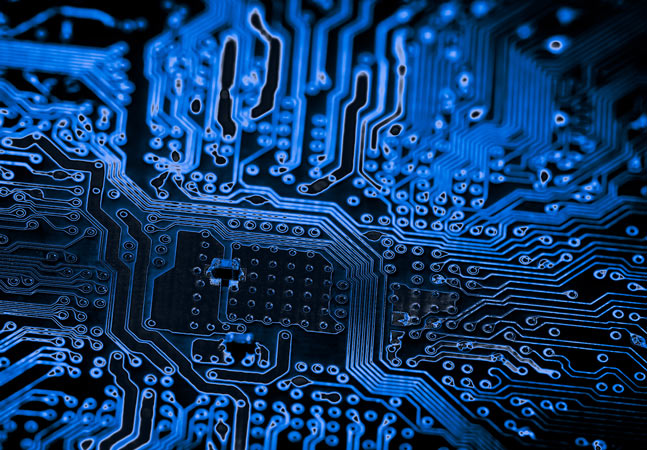
Navigate the complexities of AWS VPCs and subnets and discover their root causes.

Manage IP addresses within your AWS infrastructure to optimize costs and avert potential network conflicts.

Here's how to get the Amazon VPC IP Address Manager up and running in your environment.

Next, let's dive into the sometimes messy world of connecting to an instance that's found on a private subnet.

With just a bit of work, connect to private subnet instances using AWS.

Let's finish up the setup process for your secure external access through AWS.

This series introduces AWS Verified Access, an alternative to VPNs for secure external application access.
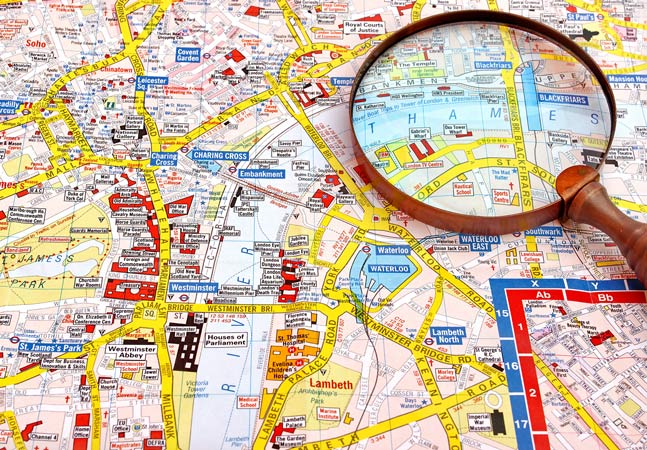
Now that you've got the basics of AWS cloud namespaces down, it's time to set up AWS Cloud Map. Here's how.

The easiest way to determine what AWS resources exist in your environment at any given time is meant mostly for developers -- but doesn't require any developer skills to use.