AWS Step-by-Step
Where To Find the Built-In Learning Resources in AWS
From introductory videos to self-paced labs to a service glossary, here's how to access and take advantage of AWS' library of educational media.
The Amazon Web Services (AWS) cloud has no shortage of components for system administrators to tinker with. Even so, AWS provides a heavy emphasis on giving developers the resources that they need to build custom solutions.
Even if you are not a developer yourself, it is helpful to at least be familiar with the various tools and services that AWS makes available to developers. After all, you never know when someone at your company may ask you to recommend a solution, or to support a solution that someone else has already put into place.
Thankfully, AWS makes some really nice learning resources available to its subscribers.
To access the available learning resources, log in to the AWS console. When AWS displays the list of available services, scroll to the bottom of the screen. There, you will find a Learn to Build section, which you can see in Figure 1.
 [Click on image for larger view.] Figure 1: AWS provides learning resources to help you build cloud based solutions.
[Click on image for larger view.] Figure 1: AWS provides learning resources to help you build cloud based solutions.
As you can see in the figure above, AWS provides wizards that can guide you through tasks such as launching a virtual machine or building a Web app. But just below the wizards is the Learn to Build section, which exists as a way of helping those who are inexperienced with the AWS platform.
The Learn to Build section is divided into a series of categories including things like Websites, Databases, and Backup and Recovery. For most of these categories, AWS provides three different kinds of help -- videos, tutorials and labs -- or at least that's what the screen shown in Figure 1 above indicates. In reality, there are commonly other types of help available beyond what is listed (as covered in the "Other Help" section below).
Video Learning
I don't want to waste a lot of time by talking about the video learning options, because we are all familiar with the concept of a video. What I will say, however, is that AWS does a good job of making a variety of videos available, ranging from short introductory videos to long deep dives, as shown in Figure 2.
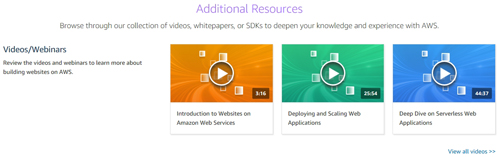 [Click on image for larger view.] Figure 2: AWS provides a variety of training videos.
[Click on image for larger view.] Figure 2: AWS provides a variety of training videos.
Tutorials and Labs
For most of the content areas, AWS provides both tutorials and labs, which you can see in Figure 3 below. The difference is that tutorials are designed to be short and simple. In fact, AWS even goes so far as to describe these as "Hello World" tutorials, a reference to the fact that the first program budding programmers usually learn to write is a simple script to display the words "Hello World" on the screen.
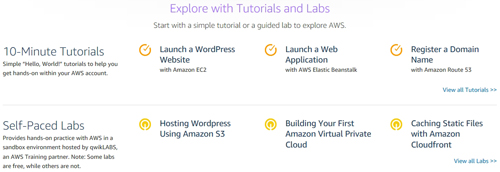 [Click on image for larger view.] Figure 3: AWS provides helpful tutorials and labs.
[Click on image for larger view.] Figure 3: AWS provides helpful tutorials and labs.
Self-paced labs, on the other hand, are sandboxed environments where you can really get your hands dirty and learn first-hand how to do various tasks. For example, AWS provides a self-paced lab in which you can learn how to build a WordPress site on top of Amazon S3.
One important thing to note, however, is that Amazon AWS some of the labs available for free but charges for others.
Other Help
Although the main AWS screen lists videos, tutorials and labs as being the primary educational resources offered, there are sometimes other resources available. Here are some of the other resource types that you may find.
Project Guides
Project guides are basically a set of step-by-step instructions that can guide you through a particular project. As you can see in Figure 4, for example, there are project guides for building a static Web site and for building a WordPress Web site.
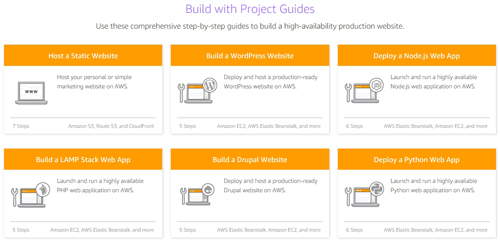 [Click on image for larger view.] Figure 4: Project guides are step-by-step instructions for completing a specific task.
[Click on image for larger view.] Figure 4: Project guides are step-by-step instructions for completing a specific task.
Commonly Used Services
Of the training resources that AWS makes available, I think that the list of commonly used services is among the most helpful. Back when I was first getting started with AWS, one of the things that I found to be somewhat challenging was learning what the various services are. Let's face it, AWS uses some strange and non-descriptive names; its virtualization platform, for example, is called "EC2."
The list of commonly used services is a list of the services that are often used in conjunction with the resource that you are trying to learn about. For example, services such as S3 and Elastic Beanstalk are often used when building Web sites. The commonly used services list tells you what those components are. You can see part of the list in Figure 5.
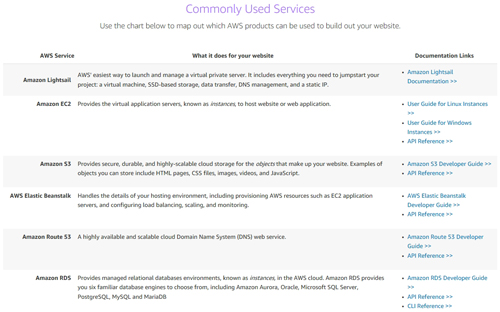 [Click on image for larger view.] Figure 5: AWS provides a list of commonly used services for various resource types.
[Click on image for larger view.] Figure 5: AWS provides a list of commonly used services for various resource types.
Whitepapers and SDKs
Although not quite as helpful as some of the previous resources for someone who is just starting out, AWS provides architectural whitepapers and SDKs related to the specified resource. Figure 6, for example, shows whitepapers and SDKs related to building Web sites on the AWS platform.
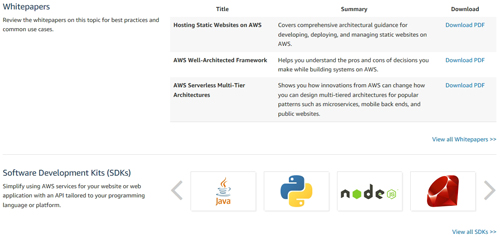 [Click on image for larger view.] Figure 6: AWS provides architectural whitepapers and SDKs.
[Click on image for larger view.] Figure 6: AWS provides architectural whitepapers and SDKs.
About the Author
Brien Posey is a 22-time Microsoft MVP with decades of IT experience. As a freelance writer, Posey has written thousands of articles and contributed to several dozen books on a wide variety of IT topics. Prior to going freelance, Posey was a CIO for a national chain of hospitals and health care facilities. He has also served as a network administrator for some of the country's largest insurance companies and for the Department of Defense at Fort Knox. In addition to his continued work in IT, Posey has spent the last several years actively training as a commercial scientist-astronaut candidate in preparation to fly on a mission to study polar mesospheric clouds from space. You can follow his spaceflight training on his Web site.